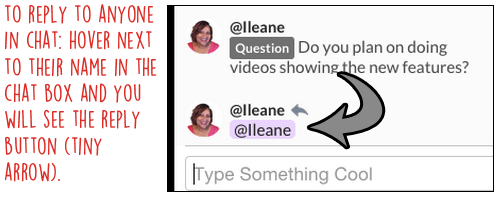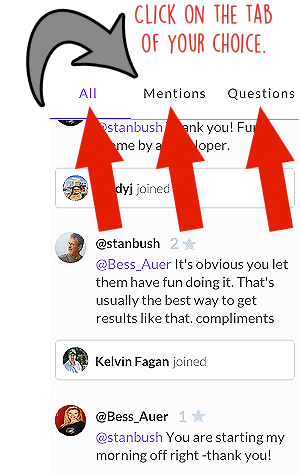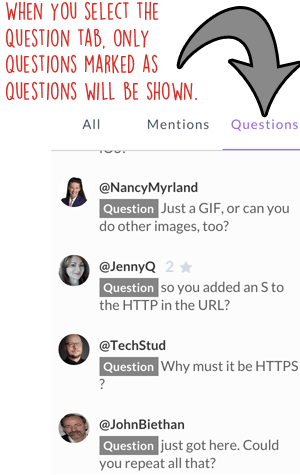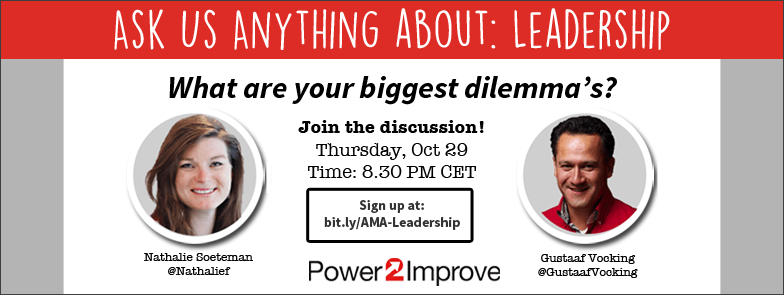How to Blab like a Pro
Having a Blab.im or a Twitter account is not necessarily required to watch the webinar. However, if you want to join the live discussion by taking a video seat, or posting and reacting to chat messages, you do need one. So, to be fully prepared, and to be able to enjoy the webinar to the fullest, create your free Blab.im account now. Below is how, and some more tips to make your Blab a Blast.
How to get started on Blab.im
Tips in advance

Questions and interaction