Show that you are an ambassador of Power2Improve!
Consultants, coaches and trainers of Power2Improve feel part of the team Power2Improve and act as ambassadors of Power2Improve. You are the human business card of our organization. Let your family and friends know how much fun it is to be part of Power2Improve and what great services we provide!
What can you do?
For Twitter, LinkedIn and Facebook you can do that like this:
▸ Twitter:
1. Go to www.twitter.com.
2. Click on your name (top the left column, next to your profile picture).
3. Click ‘Edit profile’ on the page that you are transferred to now.
4. Place a reference to your work for Power2Improve in the second text field below your profile picture. Remember to mention ‘@Power2Improve’ as such, so Twitter will automatically create a link to the Power2Improve Twitter account.
5. Right click ‘Save Changes’ above the button (find it in the same place where in Step 2. ‘Edit Profile’ was) .
▸ LinkedIn:
1. Go to www.linkedin.com.
2. Hover your cursor over the black bar at the top of the page, right above ‘Profile’ and select ‘Edit Profile’.
3. Scroll down to the ‘Experience’ section. Place the cursor in the upper right corner of this section and click the ‘+Add Function’ button that will appear now.
4. Type ‘Power2Improve’ in the Company Name field.
5. Select Power2Improve in the list of company names, that will appear now.
6. Fill in the remaining fields.
7. Click ‘Save’.
8. Have you started your Power2Improve Triple A+ Trainer, Teacher and Coach training already? Or will you do that soon? Add this valuable information to your LinkedIn profile, under the Education section!
9. Are you a certified Power2Improve Triple A+ Trainer, Teacher and Coach already? Let the world know what quality you’ve got! All it takes is a simple click on the button below. Note: it may take some time for the blue overlay box that allows you to add this info to load. By default ‘Practitioner Level’ is filled in. Did you complete the training at another level? Via a click on ‘Edit Activity Details’, you can easily customize the information that LinkedIn will publish on your profile as soon as you click the ‘Save’ button.
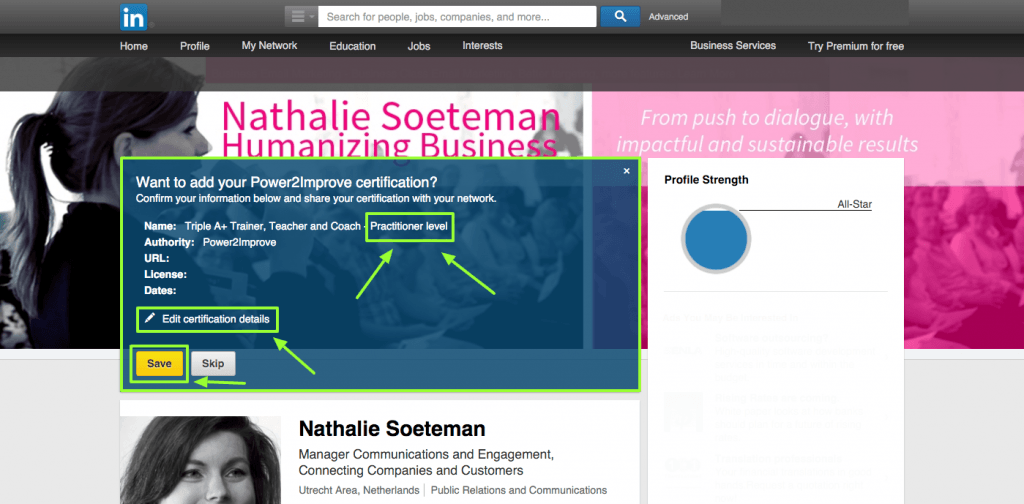
Via the blue overlay box at the top of your LinkedIn profile you can easily add your Power2Improve Triple A+ Trainer, Teacher and Coach certification.
▸ Facebook:
1. Go to www.facebook.com.
2. Click ‘Edit Profile’ on the top left side of the page.
3. Choose ‘Work and Education’ in the left column of the tab.
4. Click ‘Add a workplace’ in the second column.
4. Type ‘Power2Improve’ in the ‘Company’ field.
5. Select Power2Improve in the list with company names that will appear.
6. Fill in the remaining fields.
7. Click ‘Save’.
A Twibbon is a small image that you can add to your profile picture on social media. By using a Power2Improve Twibbon you can show your friends, your family and anyone else who follows you on social media, or visits your profiles, that you are proud to be part of Power2Improve.
Placing a Power2Improve Twibbon can simply and quickly be done via the Power2Improve Twibbon-page at Twibbon.com. Click ‘Add to Twitter’ and ‘Add to Facebook’ on that page and it takes care of itself. Does the Twibbon cover your whole profile picture? Just crop the Twibbon to the desired size. Twibbon.com gives you this possibility before you actually add the Twibbon to your profile picture. Through Twibbon.com you can add your customized profile picture directly to Twitter and Facebook. Do you want to use it on Google+ and LinkedIn as well? Save your custom avatar on your desktop and upload it on Google+ and LinkedIn.
Follow the social media sites Power2Improve and keep abreast of what is happening.
Like the content on the social media sites Power2Improve. Place comments and share posts via your social media channels with your friends and family. This will help to increase the reach and impact of the posts.
In your comments you show your your most co-creative communicative, positive and constructive side, of course.
For Twitter and Facebook you can do that like this:
▸ Twitter:
1. Go to the Power2Improve Twitter-page.
2. Check whether you follow Power2Improve already. If not, click on ‘Follow’ button.
3. Click the scroll wheel button next to where now ‘Following now’ is stated. Scroll down until you see ‘Add or remove from lists…’ in the drop-down that is now visible. Click this option.
4. Click on the list of your choice in the pop-up that appears. Don’t you have a list with your favorite accounts yet? Click ‘Create a list’ at the bottom of the pop-up and create a list called ‘Favorites’ in the pop-up screen that appears. Helpful hints on how to use Twitter lists, you can find here.
▸ Facebook:
1. Go to the Power2Imorove Facebook page.
2. Check whether you have already liked the page. If not, click on the ‘Like’ button.
3. Click the downward triangle on this button (which now states ‘Liked’) and click on the ‘Notifications’ button in the drop-down that appears.
4. As soon as a new post appears on the Power2Improve page, you will be informed by the number on the globe in the blue bar above.

Ask your friends and family to take a look at www.power2improve.com and invite them to follow our social media accounts. Also recommend them to sign up to our newsletter.
Op de Wie wij zijn– en de Power2Improve TiSEM Team-pagina en zie je welke adviseurs, coaches en trainers nog meer aan Power2Improve verbonden zijn. Volg hun social media-accounts en leg contact. Zo vergroot je je netwerk, vergemakkelijk je de samenwerking en kom je samen op ideeën.
The Who we are and Power2Improve TiSEM Team page indicate which consultants, coaches and trainers are part of Power2Improve as well. Follow their social media accounts and make connections. In this way you expand your network and facilitate cooperation and the establishment of great ideas.
[/fusion_accordion]




